TECHNOFEAR: query on blog backgrounds
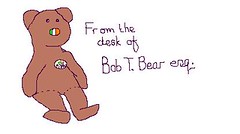
HULLO NOT-A-BEARS!
Followin my post larst week on how to change the background on your blog, a good Shrinky blogger frend of mine wrote an sed that she cuddent find the "Body.....Background" bit in her blog's HTML.
Well, I've had a look, Shrinky, and this is how this bit of HTML looks in the "source"* of your site (it's kwite near the top):
body {
background:#ffffcc;
margin:0;
color:#000033;
font: x-small "Trebuchet MS", Trebuchet, Verdana, Sans-serif;
font-size/* */:/**/small;
font-size: /**/small;
text-align: center;
}
Now, where it says background:#ffffcc; that is talking about your background colour. #ffffcc is sort of cream.
Yu can leave this as it is, as it's best to have a background colour specified even when you are putting in a background image. This is so that the colour will come up if the image issent availabol wun day. It will also show throo any area on your picture that is transparent.
So, if you want to add in a picture add this line:
background:url("http://url of your picture.jpg");
so it will look like this:
body {
background:#ffffcc;
background:url("http://url of your picture.jpg");
margin:0;
color:#000033;
font: x-small "Trebuchet MS", Trebuchet, Verdana, Sans-serif;
font-size/* */:/**/small;
font-size: /**/small;
text-align: center;
}
-Except not green. Unless yor Dilly, or trying to suk up to her abowt sumthing.
So, follo the strukshons on my earlier post (remember to save your current template befor yu make changes!) an let me know how yu get on wiv this. I might just be talking Bear fluff, but I think this shud werk.
Bye fer now!
*"source": the HTML behind a page. To look at the HTML of a website, click "VIEW" on your toolbar, then click on "SOURCE" in the drop-down menu. It will come up on your notepad in a separate window. Don't panic! Though people can view your HTML here, they can't change it! When it says 'do you wish to save changes?' it is only talking about the notepad, which can be saved as a temporary internet file on your computer.









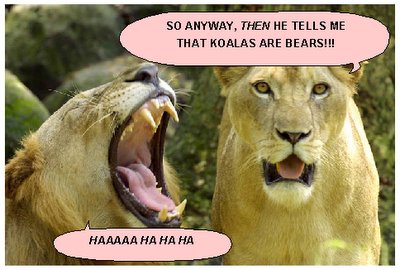

4 comments:
Bob, you're such a techo whiz, you've made my head spin. I'd just be happy to get several pictures in my blog without them going all over the place and messing the text up. Any ideas?
Chalky
Oooooh!! Gee, I am so excited.. I'm just off to print this out, and I'll be right back - double nose-hugs to you, bonny lad. xx
Chalky,
Not reelly.
Wen I add pikchers it makes the spaces between the lines of text get bigger. So I can end up with hewge spaces on the page. With each pikcher added, these get bigger.
The ownly way rownd it I hav fownd is to deleet the spaces arfter I've addid a pikcher.
I don't know if there is a HTML way to set it up so that it duzzent happen in the ferst place. Mite jus be the blogger software.
I did put a kwestion up in the help group, but no-one came bak with enything.
So fer now, I hav to jus adjust it manually. Er, pawfully.
I publish, then look at the post on the site, then go bak an edit till I get it lookin rite. Sumtimes I hav to fiddel things like this a few times.
Wy putting in pikchers shood put in lots of spaces, I don't know.
I try to remember to put the pikchers in ferst, then do the writing. This can be a bit less frustraytin.
Let me know if yu find out mor!
Bob :@}
Shrinky, ar yu STILL in that shed?
I jus hope it werks..... (gulp)
Post a Comment